Before exploring specific tools, it's essential to understand what open source automation tools entail. Open source software is characterized by its accessibility, allowing anyone to inspect, modify, and enhance the software as needed. The source code is freely available, which means users can tailor it to meet their specific needs. Automation tools, on the other hand, are designed to perform repetitive tasks without human intervention, making processes faster and less prone to error.
What are Open Source Tools?
Open source tools are software solutions with publicly available source codes. They offer transparency, allowing developers to modify and distribute the software according to their needs. This openness fosters innovation and collaboration within the community, leading to more robust and secure software solutions.
The Significance of Automation
Automation plays a critical role in modern business operations by streamlining processes and reducing manual intervention. It minimizes errors, accelerates task completion, and allows employees to focus on more strategic activities that require human intelligence and creativity. By automating mundane tasks, companies can significantly improve their operational efficiency.
Open Source and Automation: A Perfect Match
The combination of open source and automation provides unparalleled flexibility and cost-effectiveness. Open source automation tools enable businesses to customize solutions to fit their unique needs while benefiting from the collaborative improvements made by a global community. This synergy not only enhances performance but also drives innovation in automation technologies.
Benefits of Open Source Tools
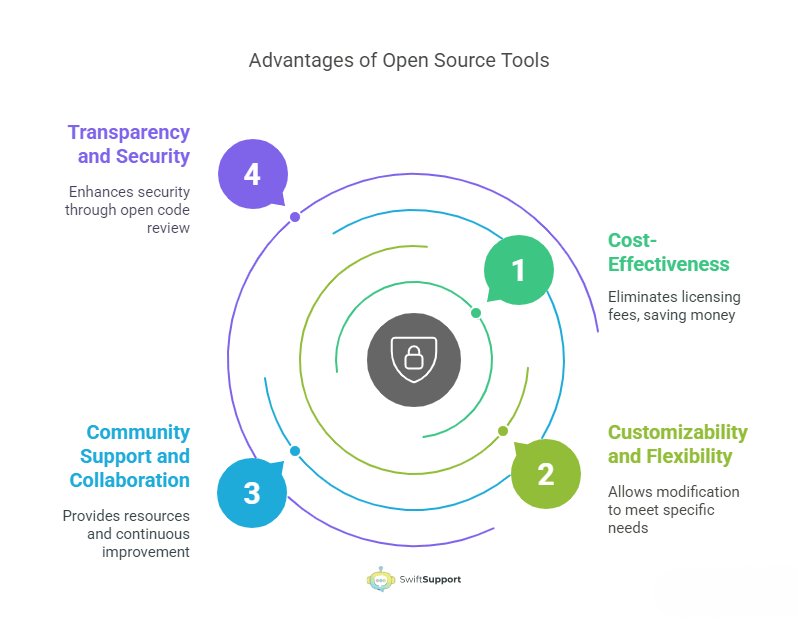
Open source automation tools provide numerous advantages that make them appealing to businesses of all sizes.
Cost-Effectiveness
One of the most significant benefits is the cost savings. Since these tools are free to use, they eliminate the need for expensive licensing fees, making them accessible to startups and small businesses with limited budgets. The cost-effectiveness of open source tools allows companies to allocate resources to other critical areas of their operations.
Customizability and Flexibility
Open source tools offer unparalleled customization options. Businesses can modify the source code to align with their specific requirements, ensuring the software meets their unique operational needs. This flexibility allows organizations to adapt quickly to changing market demands and technological advancements.
Community Support and Collaboration
Open source projects often boast vibrant communities that contribute to the software's development and support. These communities provide valuable resources, such as forums, documentation, and tutorials, which can help users troubleshoot issues and enhance their understanding of the tool. The collaborative nature of open source projects ensures continuous improvement and innovation.
Transparency and Security
With open source tools, the code is accessible to anyone, which often results in more secure and robust software. Transparency allows developers to identify and fix vulnerabilities promptly, reducing the risk of security breaches. This level of scrutiny leads to higher quality software and increased trust among users.
Top Open Source Automation Tools

Here are some of the leading open source automation tools that can help you automate tasks efficiently.
1. Selenium
Selenium is a widely acclaimed open source automation tool primarily used for web application testing. It supports multiple browsers and platforms, making it a versatile choice for developers.
Features of Selenium
Selenium offers a playback tool for authoring tests without requiring users to learn a test scripting language. Its ability to support parallel test execution significantly speeds up the testing process, allowing for faster feedback and iteration. The tool's compatibility with various browsers and platforms enhances its flexibility and usability.
Use Cases for Selenium
While Selenium is predominantly used for automating web application testing, its capabilities extend beyond testing. It can also be leveraged to automate repetitive web-based administration tasks, freeing up valuable time for developers and IT professionals to focus on more complex challenges.
2. Apache JMeter
Apache JMeter is a powerful tool designed for load testing and performance measurement. It is primarily used for testing the performance of static and dynamic resources, web applications, and web services.
Features of Apache JMeter
JMeter can simulate a heavy load on a server, network, or object to test its strength and analyze overall performance under various load conditions. Its ability to handle multiple protocols and its extensibility through plugins make it a comprehensive tool for performance testing.
Use Cases for Apache JMeter
JMeter is utilized for performance testing of websites and web services, ensuring they can handle user demands effectively. It is also employed for functional testing and database server testing, making it a versatile tool for assessing system robustness and scalability.
3. Ansible
Ansible is a simple yet powerful automation tool used for configuration management, application deployment, and task automation.
Features of Ansible
Ansible employs a straightforward syntax written in YAML, known as playbooks, which simplifies the automation process. Unlike other tools, Ansible does not require an agent to be installed on client systems, streamlining its setup and deployment across various environments.
Use Cases for Ansible
Ansible is used for managing complex deployments and automating configuration management across diverse systems. Its ease of use and minimal setup make it an ideal choice for organizations seeking to automate their IT infrastructure efficiently.
4. Jenkins
Jenkins is an open source automation server that facilitates continuous integration and continuous delivery (CI/CD) of software projects.
Features of Jenkins
Jenkins supports hundreds of plugins, allowing developers to automate virtually any aspect of their projects. This extensibility makes Jenkins a highly adaptable tool for various development workflows, enhancing collaboration and efficiency.
Use Cases for Jenkins
Jenkins is employed to automate the building, testing, and deployment of software projects, enabling teams to integrate changes more easily and deliver updates quickly. Its robust capabilities make it a cornerstone of DevOps practices, promoting agility and collaboration.
5. Robot Framework
Robot Framework is a generic open source automation framework used for acceptance testing and robotic process automation (RPA).
Features of Robot Framework
The Robot Framework boasts a simple syntax that is easy to learn for both testers and developers, facilitating seamless collaboration between teams. Its extensibility through libraries allows users to customize the framework to fit various testing and automation needs.
Use Cases for Robot Framework
The framework is widely used for acceptance testing and can be applied to RPA tasks across different domains. Its versatility and ease of use make it a valuable tool for organizations seeking to enhance their testing and automation processes.
Choosing the Right Tool for Your Needs

Selecting the appropriate open source automation tool requires careful consideration of your specific requirements and the environment in which you operate.
Compatibility with Existing Systems
Ensure that the chosen tool integrates seamlessly with your current systems and infrastructure. Compatibility is crucial for a smooth implementation process and for maximizing the tool's potential benefits.
User-Friendliness and Training
Consider the learning curve associated with the tool and whether your team will require training to use it effectively. A user-friendly tool can accelerate adoption and minimize disruptions to your workflow.
Community Support and Resources
Evaluate the strength of the community and the availability of support resources for the tool. Active communities can provide valuable assistance and insights, enhancing your ability to troubleshoot issues and leverage the tool effectively.
Scalability and Future-Proofing
Determine whether the tool can grow with your needs and handle increasing workloads. Scalability ensures that the tool remains relevant and effective as your business evolves and expands.
Getting Started with Open Source Automation

To begin leveraging open source automation tools, follow these steps:
Identifying Processes for Automation
Start by identifying repetitive tasks that consume significant time and resources. Automating these tasks can lead to substantial efficiency gains and free up your team to focus on strategic initiatives.
Selecting the Appropriate Tool
Based on your needs, choose a tool that best fits your automation requirements. Consider factors such as compatibility, ease of use, and community support when making your selection.
Learning and Mastering the Tool
Take advantage of online resources, documentation, and community forums to familiarize yourself with the tool. Continuous learning will help you maximize the tool's capabilities and stay updated on new features and best practices.
Implementing and Testing Automation
Begin by automating a small task to test the tool's capabilities and assess its impact on your processes. Gradually expand its use to automate more complex tasks, ensuring thorough testing at each stage.
Monitoring and Optimizing Performance
Continuously monitor the performance of automated tasks and make necessary adjustments to improve efficiency. Regular evaluations will help you identify areas for improvement and optimize your automation strategy.
Conclusion
Open source automation tools offer a wealth of opportunities for businesses to enhance efficiency and reduce costs. By selecting the right tools and implementing them effectively, you can streamline operations, improve testing processes, and drive productivity. As automation continues to evolve, staying informed about the latest tools and trends will help you stay ahead in a competitive landscape.
By embracing open source tools, you not only leverage cutting-edge technology but also join a community of innovators committed to shared progress and improvement. Whether you're just starting out or looking to expand your automation efforts, these tools offer a solid foundation to build upon.
FAQ
These are free, customizable software tools that automate tasks, like testing and deployment, with publicly available source code.
They provide cost-effective, flexible solutions that can be customized to specific needs and avoid vendor lock-in.
Selenium (web testing), Jenkins (CI/CD), Ansible (IT automation), Apache Airflow (workflow automation), and GitLab CI (DevOps pipelines) are widely used.
Yes, many large companies use them because they scale well, are customizable, and are cost-effective compared to proprietary tools.
Challenges include a steep learning curve, lack of official support, and the need for technical expertise to customize and troubleshoot.





